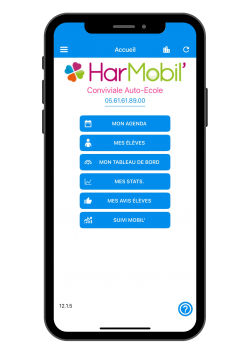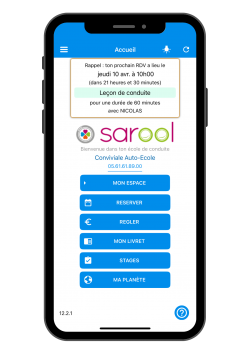Accueil : Différence entre versions
De AGX
| (56 révisions intermédiaires par 4 utilisateurs non affichées) | |||
| Ligne 1 : | Ligne 1 : | ||
| − | <strong>Bienvenue sur le Wiki d'AGX Informatique | + | <strong>Bienvenue sur le Wiki d'AGX Informatique 😊</strong><div class="center"><imagemap>Fichier:HarmobilLogoT.png|900px|centré [[HarMobil']] desc bottom-right</imagemap></div> |
| − | |||
<div class="center"><ul> | <div class="center"><ul> | ||
| − | <li style="display: inline-block;"> [[Fichier:MasterF1.png| | + | <li style="display: inline-block;"> [[Fichier:MasterF1.png|70px|centré|link=Fiche Élève]][[Fiche Élève|Élève]]</li> |
| − | <li style="display: inline-block;"> [[Fichier:MasterF2.png| | + | <li style="display: inline-block;"> [[Fichier:MasterF2.png|70px|centré|link=Fiche Compte|Compte]][[Fiche Compte|Compte]]</li> |
| − | <li style="display: inline-block;"> [[Fichier:MasterF3.png| | + | <li style="display: inline-block;"> [[Fichier:MasterF3.png|70px|centré|link=Planning|Planning]][[Planning|Planning]]</li> |
| − | <li style="display: inline-block;"> [[Fichier:MasterF4.png| | + | <li style="display: inline-block;"> [[Fichier:MasterF4.png|70px|centré|link=Trésorerie|Trésorerie]][[Trésorerie|Trésorerie]]</li> |
| − | <li style="display: inline-block;"> [[Fichier:MasterF5.png| | + | <li style="display: inline-block;"> [[Fichier:MasterF5.png|70px|centré|link=Examens|Examens]][[Examens|Examens]]</li> |
| − | <li style="display: inline-block;"> [[Fichier:MasterF6.png| | + | <li style="display: inline-block;"> [[Fichier:MasterF6.png|70px|centré|link=Cours de Code|Code]] [[Cours de Code|Code]]</li> |
| − | <li style="display: inline-block;"> [[Fichier:MasterSAROOL.png| | + | <li style="display: inline-block;"> [[Fichier:MasterSAROOL.png|70px|centré|link=Sarool|Sarool]][[Sarool|Sarool]]</li> |
</ul></div> | </ul></div> | ||
<!--<gallery mode="packed-overlay" heights= 100px widths= 100px> | <!--<gallery mode="packed-overlay" heights= 100px widths= 100px> | ||
<imagemap> | <imagemap> | ||
| − | Fichier:MasterF1.png|4px|centré|Accueil desc bottom-right </imagemap>|[[Fiche Élève | + | Fichier:MasterF1.png|4px|centré|Accueil desc bottom-right </imagemap>|[[Fiche Élève|Élève]] |
| − | Fichier:MasterF2.png|4px|centré [[HarMobil']] desc bottom-right </imagemap>|[[Fiche Élève | + | Fichier:MasterF2.png|4px|centré [[HarMobil']] desc bottom-right </imagemap>|[[Fiche Élève|Compte]] |
| − | Fichier:MasterF3.png|4px|centré [[HarMobil']] desc bottom-right </imagemap>|[[Planning | + | Fichier:MasterF3.png|4px|centré [[HarMobil']] desc bottom-right </imagemap>|[[Planning|Planning]] |
| − | Fichier:MasterF4.png|4px|centré [[HarMobil']] desc bottom-right </imagemap>|[[Trésorerie | + | Fichier:MasterF4.png|4px|centré [[HarMobil']] desc bottom-right </imagemap>|[[Trésorerie|Trésorerie]] |
| − | Fichier:MasterF5.png|4px|centré [[HarMobil']] desc bottom-right </imagemap>|[[Examens | + | Fichier:MasterF5.png|4px|centré [[HarMobil']] desc bottom-right </imagemap>|[[Examens|Examens]] |
| − | Fichier:MasterF6.png|4px|centré [[HarMobil']] desc bottom-right </imagemap>|[[Cours de Code | + | Fichier:MasterF6.png|4px|centré [[HarMobil']] desc bottom-right </imagemap>|[[Cours de Code|Code]] |
Fichier:MasterSAROOL.png|4px|centré default [[HarMobil']] desc bottom-right </imagemap>|[[Sarool]]</gallery>--> | Fichier:MasterSAROOL.png|4px|centré default [[HarMobil']] desc bottom-right </imagemap>|[[Sarool]]</gallery>--> | ||
'''<center>Choisissez l'un des modules pour obtenir de l'aide</center>''' | '''<center>Choisissez l'un des modules pour obtenir de l'aide</center>''' | ||
| + | |||
| + | |||
| + | {| class="wikitable centre" style="width:30%;" | ||
| + | |- | ||
| + | | style="text-align:center;" | <strong> Emmenez [https://agx.fr/HarMobil HarMobil'] avec vous où que vous soyez ! </strong> | ||
| + | |} | ||
| + | |||
| + | '''Avec votre [[Appli. HarMobil'|Appli HarMobil’]], restez connectés à votre école de conduite 😉''' | ||
| + | |||
| + | {| | ||
| + | |- | ||
| + | | <imagemap> | ||
| + | Fichier:HM tel.png|250px|right | ||
| + | default [https://wiki.agx.fr/index.php?title=Appli._HarMobil%27] | ||
| + | desc none | ||
| + | </imagemap> | ||
| + | |} | ||
| + | |||
| + | {| | ||
| + | |- | ||
| + | | <imagemap> | ||
| + | Fichier:PlayStore.png|130px|centré | ||
| + | default [https://play.google.com/store/apps/details?id=fr.agx.harmobil&hl=fr] | ||
| + | desc none | ||
| + | </imagemap> || <imagemap> | ||
| + | Fichier:AppStore.png|130px|centré | ||
| + | default [https://apps.apple.com/fr/app/harmobil/id1438124446] | ||
| + | desc none | ||
| + | </imagemap> | ||
| + | |} | ||
| + | |||
| + | '''Vos élèves peuvent eux aussi accéder à leur planning et pleins d'autres infos en fonction de ce que VOUS souhaitez.''' | ||
| − | Et | + | '''Et ce, grâce à [[Sarool|l'appli SAROOL]] ! ''' |
| + | |||
| + | {| | ||
| + | |- | ||
| + | | <imagemap> | ||
| + | Fichier:Sarool tel.png|250px | ||
| + | default [https://wiki.agx.fr/index.php?title=Sarool] | ||
| + | desc none | ||
| + | </imagemap> | ||
| + | |} | ||
| + | |||
| + | {| | ||
| + | |- | ||
| + | | <imagemap> | ||
| + | Fichier:PlayStore.png|130px|centré | ||
| + | default [https://play.google.com/store/apps/details?id=fr.agx.sarool] | ||
| + | desc none | ||
| + | </imagemap> || <imagemap> | ||
| + | Fichier:AppStore.png|130px|centré | ||
| + | default [https://apps.apple.com/us/app/sarool/id1438123977] | ||
| + | desc none | ||
| + | </imagemap> | ||
| + | |} | ||
| + | |||
| + | |||
| + | {| class="wikitable centre" style="width:30%;" | ||
| + | |- | ||
| + | | style="text-align:center;" | <strong> Découvrez la [[Foire Aux Réponses]] d'HarMobil' </strong> | ||
| + | |} | ||
| + | |||
| + | * [https://wiki.agx.fr/index.php?title=Foire_Aux_R%C3%A9ponses#Comment_faire_un_changement_de_prix_.3F <span style="color: #EA5B0C">Comment faire un changement de prix ?]</span> | ||
| + | * [https://wiki.agx.fr/index.php?title=Foire_Aux_R%C3%A9ponses#Ajouter_un_nouveau_moniteur <span style="color: #B90066">Ajouter un nouveau moniteur]</span> | ||
| + | * [https://wiki.agx.fr/index.php?title=Foire_Aux_R%C3%A9ponses#Faire_sa_balance_client <span style="color: #95C11F">Faire sa balance client]</span> | ||
| + | * [https://wiki.agx.fr/index.php?title=Foire_Aux_R%C3%A9ponses#Permis_Boite_auto_.28B78.29_:_comment_le_mettre_en_place_.3F <span style="color: #0092C7">Permis Boite auto (B78) : comment le mettre en place ?]</span> | ||
| + | * [https://wiki.agx.fr/index.php?title=Foire_Aux_R%C3%A9ponses#Le_tarif_suppl.C3.A9mentaire_n.27est_pas_au_bon_prix.2C_comment_faire_.3F <span style="color: #EA5B0C">Le tarif supplémentaire n'est pas au bon prix, comment faire ?]</span> | ||
| + | *[https://wiki.agx.fr/index.php?title=Foire_Aux_R%C3%A9ponses#D.C3.A9marrage_rapide_sur_HarMobil.27_:_Saisie_simplifi.C3.A9e_des_Fiches_Comptes <span style="color: #95C11F">Démarrage rapide sur HarMobil' : Saisie simplifiée des Fiches Comptes]</span> | ||
| + | |||
| + | |||
| + | {| class="wikitable centre" style="width:30%;" | ||
| + | |- | ||
| + | | style="text-align:center;" | <strong> Retrouvez nos vidéos d'aide en ligne sur Harmobil' </strong> | ||
| + | |} | ||
{| class="wikitable" | {| class="wikitable" | ||
| Ligne 52 : | Ligne 124 : | ||
| [https://www.youtube.com/watch?v=wxoFGFDr05k Episode 4] | | [https://www.youtube.com/watch?v=wxoFGFDr05k Episode 4] | ||
| Les Inscriptions | | Les Inscriptions | ||
| − | |||
| − | |||
| − | |||
|} | |} | ||
| − | + | <!-- | |
| − | |||
| − | |||
| − | |||
| − | |||
| − | |||
| − | |||
| − | < | + | <div class="center"><ul> |
| − | + | '''Retrouvez toutes les informations nécessaires sur [https://agx.fr/AGX-HarMobil HarMobil']''' 😉 | |
| − | + | </ul></div> | |
| − | |||
| − | |||
| − | |||
| − | |||
| − | |||
| − | |||
| − | |||
| − | |||
| − | |||
| − | |||
| − | </ | ||
| − | |||
| − | |||
| − | |||
| − | |||
| − | |||
| − | |||
| − | |||
| − | |||
| − | |||
| − | |||
| − | |||
| − | |||
| − | |||
| − | |||
| − | |||
| − | |||
| − | |||
| − | |||
| − | |||
| − | |||
| − | |||
| − | |||
| − | |||
| − | |||
| − | |||
| − | |||
| − | |||
| − | |||
| − | |||
| − | |||
| − | |||
| − | |||
| − | |||
| − | |||
| − | |||
| − | |||
| − | |||
| − | |||
| − | |||
| − | |||
| − | |||
| − | |||
| − | |||
| − | |||
== Pour démarrer == | == Pour démarrer == | ||
* Consultez le [//meta.wikimedia.org/wiki/Help:Contents/fr Guide de l’utilisateur] pour plus d’informations sur l’utilisation de ce logiciel de wiki. | * Consultez le [//meta.wikimedia.org/wiki/Help:Contents/fr Guide de l’utilisateur] pour plus d’informations sur l’utilisation de ce logiciel de wiki. | ||
Version actuelle datée du 17 avril 2025 à 15:58
Bienvenue sur le Wiki d'AGX Informatique 😊
| Emmenez HarMobil' avec vous où que vous soyez ! |
Avec votre Appli HarMobil’, restez connectés à votre école de conduite 😉
Vos élèves peuvent eux aussi accéder à leur planning et pleins d'autres infos en fonction de ce que VOUS souhaitez.
Et ce, grâce à l'appli SAROOL !
| Découvrez la Foire Aux Réponses d'HarMobil' |
- Comment faire un changement de prix ?
- Ajouter un nouveau moniteur
- Faire sa balance client
- Permis Boite auto (B78) : comment le mettre en place ?
- Le tarif supplémentaire n'est pas au bon prix, comment faire ?
- Démarrage rapide sur HarMobil' : Saisie simplifiée des Fiches Comptes
| Retrouvez nos vidéos d'aide en ligne sur Harmobil' |
| Vidéos Tutoriel AGX-HARMOBIL' | Lien vers les vidéos | Thème |
|---|---|---|
| Episode 1 | Les Réglages | |
| Episode 2 | Les Tarifs | |
| Episode 3 | Les Formules | |
| Episode 4 | Les Inscriptions |